Android Mobile Demo Mode Removal Beta V1.0 Download
Latest Android Mobile Demo Mode Removal Beta V1.0 Tool Released 2024 Download. Click Here for Android Mobile Demo Mode Removal Beta V1.0 updated Tool Free 2024 Official Specification. #gsmsanjoy
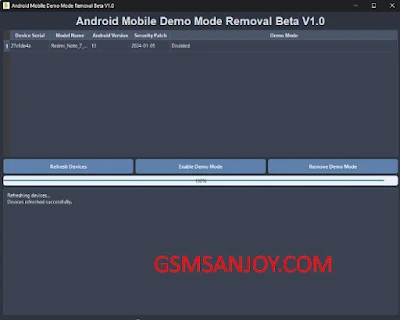 |
| Android Mobile Demo Mode Removal Beta V1.0 Download |
Key Features of Android Mobile Demo Mode Removal Beta V1.0
The Android Mobile Demo Mode Removal Beta V1.0 is an advanced yet user-friendly tool designed for managing demo modes on Realme, Oppo, and OnePlus devices. Whether you're a beginner or an experienced user, this tool simplifies enabling or removing demo mode on supported devices.
Supports Realme, Oppo, and OnePlus Devices
This software specializes in handling demo modes on Realme, Oppo, and OnePlus smartphones. These brands often use demo mode for in-store display purposes, and this tool provides a seamless solution for managing these settings.
⏬ Download ndroid Mobile Demo Mode Removal Beta V1.0 Here ⏬
Simple, One-Click Operation
The intuitive interface allows users to perform operations with just one click. Refresh your connected devices, detect demo mode status, and remove demo mode effortlessly without requiring technical expertise.
Real-Time Device Detection
The software automatically detects connected devices and retrieves key details such as the model name, Android version, and security patch level. All information is displayed in an organized, user-friendly table format.
Log Monitoring and Progress Bar
The integrated log feature provides real-time updates, ensuring users can monitor each action step-by-step. Additionally, the progress bar keeps you informed about the process status, enhancing usability and transparency.
Automatic Device Refresh
The program refreshes device data every 10 seconds, ensuring you always have the latest information about connected devices. This eliminates manual refreshes and saves time during operation.
Beta Version Disclaimer
As a Beta version, the software is currently being refined based on user feedback. While the tool has been tested for reliability, minor bugs may still exist. We encourage users to share constructive feedback to help us enhance the final release.
How to Use Android Mobile Demo Mode Removal Beta V1.0
- Download and Install: Visit our download section to get the latest version of the tool. The installation process is simple and quick.
- Connect Your Device: Use a USB cable to connect your Realme, Oppo, or OnePlus device to your PC. Ensure USB Debugging is enabled for successful detection.
- Refresh Devices: Launch the program and click "Refresh Devices" to view connected devices along with their details.
- Enable or Remove Demo Mode: Select the desired device and click the appropriate button to enable or remove demo mode.
- Monitor Progress: Track the progress of the operation using the integrated log and progress bar.
Why Choose Android Mobile Demo Mode Removal Beta V1.0?
- Free to Use: This tool is completely free with no hidden costs.
- Easy-to-Use Interface: The software is designed for both beginners and advanced users.
- Supports Multiple Devices: Seamlessly works with Realme, Oppo, and OnePlus devices.
| Tool Name | Version | Download Link |
|---|---|---|
| Android Mobile Demo Mode Removal | Beta V1.0 | LiNk1 LInk2 |
Final Notes
The Android Mobile Demo Mode Removal Beta V1.0 is a versatile and efficient tool for managing demo modes on Realme, Oppo, and OnePlus devices. Whether you need to enable or remove demo mode, this tool simplifies the process and ensures a smooth user experience.


